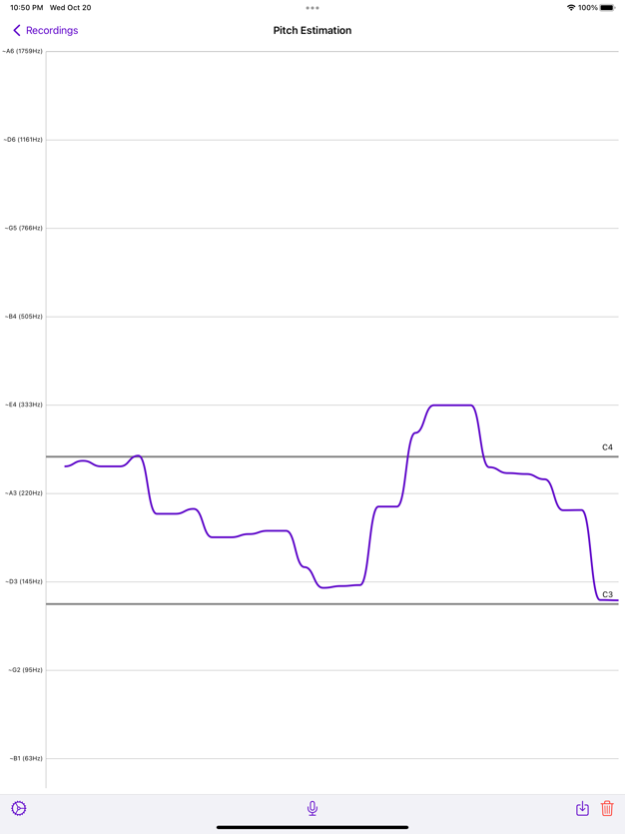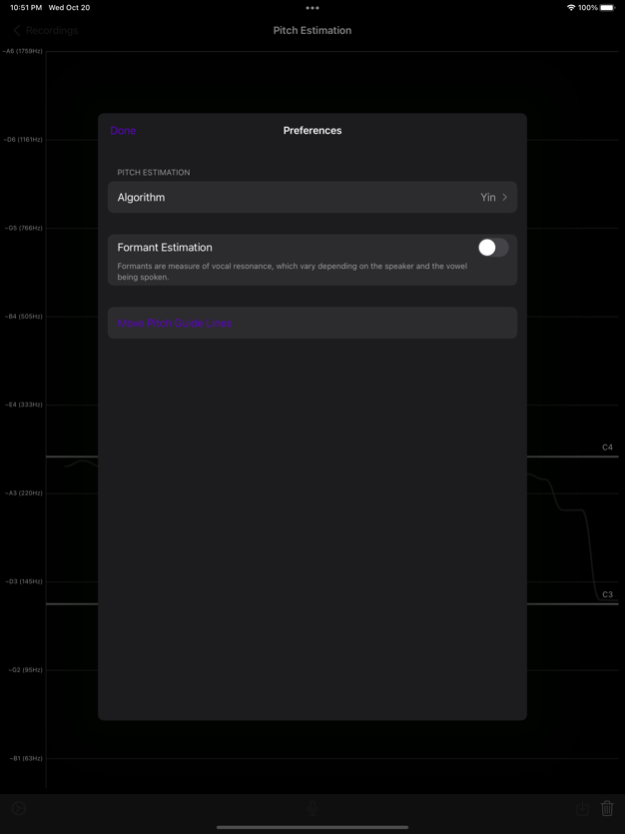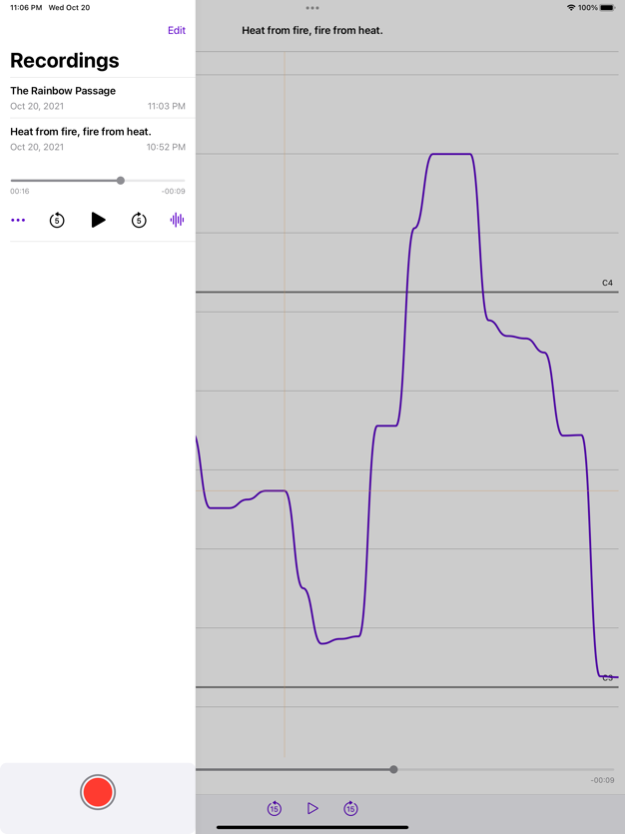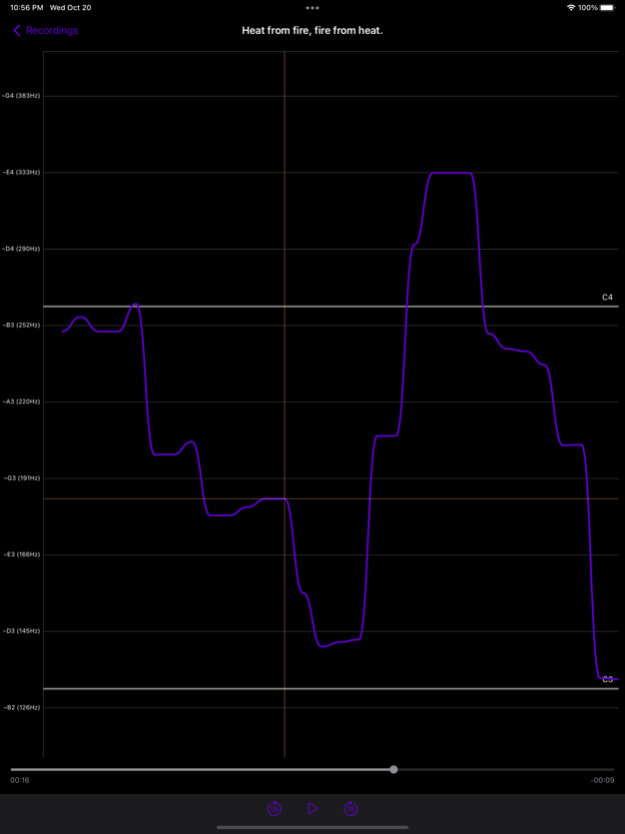Pitch Witch 1.0.2
Continue to app
Free Version
Publisher Description
A free and open source voice analysis app specifically geared toward aiding speaking voice pitch and resonance training. The app is intended to be a useful tool for those who are already familiar with the concepts of pitch and resonance and how they affect the sound of speech.
Features
• Monitor the pitch of your voice live from your device's microphone.
• Switch between multiple pitch estimation algorithms (Yin or IRAPT).
• Enable formant estimation to analyze vocal resonance.
• Pinch to zoom and pan around the pitch chart for a closer look.
• Customize the visual guide lines to help stay within a certain pitch range.
• Save recordings for later inspection and playback.
• Play, analyze, export, share, rename, or delete saved recordings.
• No ads or collection of data whatsoever. Recordings never leave the device unless explicitly shared to another app.
Nov 9, 2021
Version 1.0.2
Version 1.0.2 improves pitch tracking accuracy and performance:
• Added tentative pitch estimates as a faded line for better responsiveness with IRAPT.
• Fixed crosshair display and selection accuracy in general.
• Fixed crosshair selection on pitch charts for recordings being incorrectly offset after silent periods in the recording.
• Improved performance of pitch charts overall.
About Pitch Witch
Pitch Witch is a free app for iOS published in the System Maintenance list of apps, part of System Utilities.
The company that develops Pitch Witch is Privacy Research LLC. The latest version released by its developer is 1.0.2.
To install Pitch Witch on your iOS device, just click the green Continue To App button above to start the installation process. The app is listed on our website since 2021-11-09 and was downloaded 3 times. We have already checked if the download link is safe, however for your own protection we recommend that you scan the downloaded app with your antivirus. Your antivirus may detect the Pitch Witch as malware if the download link is broken.
How to install Pitch Witch on your iOS device:
- Click on the Continue To App button on our website. This will redirect you to the App Store.
- Once the Pitch Witch is shown in the iTunes listing of your iOS device, you can start its download and installation. Tap on the GET button to the right of the app to start downloading it.
- If you are not logged-in the iOS appstore app, you'll be prompted for your your Apple ID and/or password.
- After Pitch Witch is downloaded, you'll see an INSTALL button to the right. Tap on it to start the actual installation of the iOS app.
- Once installation is finished you can tap on the OPEN button to start it. Its icon will also be added to your device home screen.